Allow or disable Gift Art
Posted 5 years ago :: Last edited 5 years ago by marshmuSome activites on ranebopets encourage gift art!
You can Search for characters that allow gift art by going to browse > character masterlist, clicking show advanced search options, then switching "gift art status" to "open to gift art"
If you want to allow or disable gift art for your own character....
1. Navigate to your character's page.
2. On the left hand menu, near the bottom, click "edit profile"
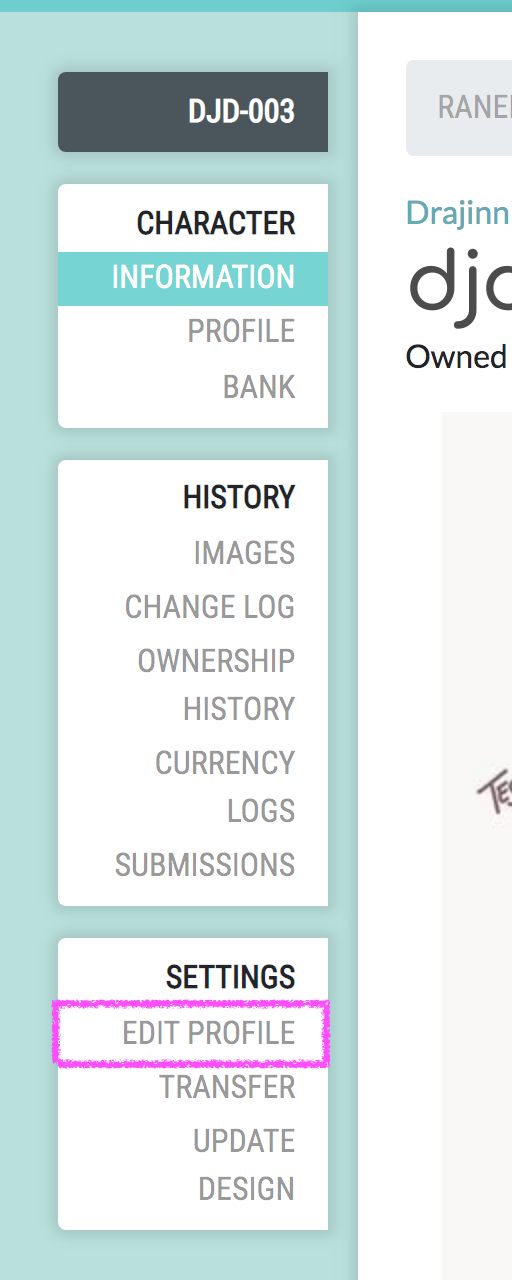
3. Turn the Gift Art switch to off or on, and click Edit to save your changes.
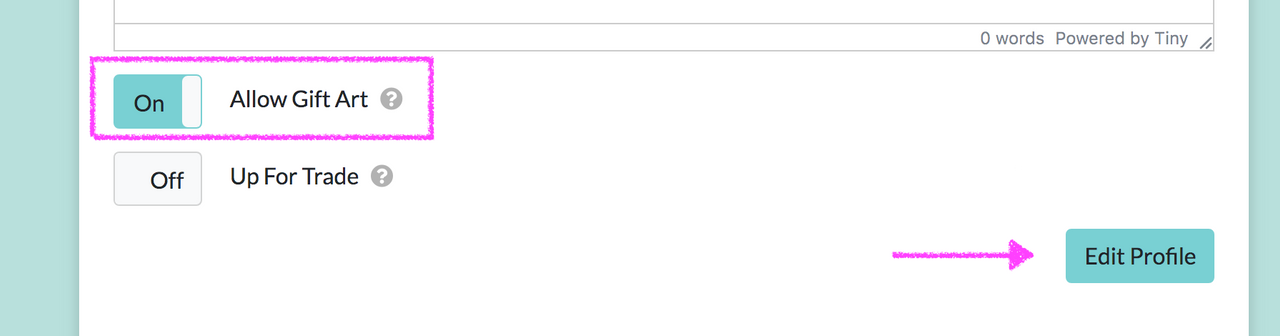
Also, you'll need to do this for every character individually- we don't have a bulk edit option as of right now.
0 Comments
There are no comments yet.